Are you interested in finding easy to use apps that save you time AND money in business? If so, this one’s for you!
You will often hear me talk about the importance of streamlining and simplifying your business processes with third-party apps, and there’s a reason for this.
Using apps can save you time and money, and a lot of headaches when organising your business operations.
However, I know that a lot of small businesswomen aren’t too keen on embracing new technology as it means having to find the time to research, learn, and implement changes. Change can be scary, but when you get it right, when you find the right apps, and take the time to learn, what you get back is worth it in so many ways.
But when you get it right, when you find the right apps, and take the time to learn, what you get back is worth it in so many ways.
So, I’m putting my money where my mouth is and sharing my favourite Apps so that you can stress less, and get the most out of your business in a time-conscious way.
Even if you are new to technology, the tutorials and instructions available for these apps make it simple to adopt new ways of doing business. I have learnt this personally and have also spent time with my clients helping them adapt to new technology, and apply it in their own businesses. And it is certainly impressive to see how far they’ve come with the help of these apps!
Keep reading to learn about my 10 favourite beginner friendly apps!
1. Canva
When it comes to creating website and social media images, I’m no graphic designer. But thanks to Canva, I don’t have to be – and neither do you! Canva is THE graphic design tool for the non-designer. It’s a great tool for creating your own social media graphics, images, newsletters, cards, and basically anything you can think of. And if design is not your thing at all, there are tons of templates available to help you create professional-quality images and graphics.

And although Canva offers a paid membership to access extra images and functions (like transparent backgrounds), a lot of the functionalities in the website are completely free.
All you have to do is make a free account, follow the tutorial, and then start playing around and testing things out. You can then save all of your designs online where you can download them, and even come back and edit them wherever you want!
2. Later
If you’re not on social media all the time, then scheduling your posts is a great way to make sure you never miss an upload opportunity. Later is one of many apps that allows you to plan, schedule, and analyse your posts for your social media platforms e.g. Instagram, Facebook, Pinterest, Twitter.

Later is user-friendly and the app boasts a weekly scheduling session for a platform taking 20 minutes or less (that’s a whole weeks worth of posts ready and scheduled out in only 20 minutes!). You can start out using the free memebership option, but you will need a paid subscription to access all of their features.
3. Tailwind
Another social media scheduling tool I like is Tailwind. Tailwind is mostly focused on image platforms such as Instagram and Pinterest. It allows you to schedule photos and videos, gives you hashtag suggestions, and also picks times that will allow for the highest level of engagement from your followers. They also provide analytics for you too.

There are paid versions, but you can start out free, like with most apps. The attraction to Tailwind for me is the Tribes feature. Tribes is a Pinterest tool that allows you to connect with other bloggers so that you can share each other’s pins on a common topic, making it an excellent feature for getting your pins out there.
4. Zapier
If you’re a busy person, you’re probably longing for automation to save you time and brain space during the day. Zapier may be your answer! It links information between different web apps to save you time and smooth our your workflow.

You can start workflow from any app. This means that if you connected Gmail, Dropbox, and Slack… Zapier would see a new email in Gmail, copy the attachment from the email to dropbox and also add an alert in Slack about the new Dropbox file/task. It’s that easy!
There is a free, basic version that never runs out you that can sign up for, and if that’s not enough, the premium plan is always there if you decide that you love it and want to keep using it.
5. Trello

Communication and organisation is key in a business, and once you have more than one employee it becomes more important than ever. I like to make sure everyone is across everything, but I don’t have time for 5 meetings a day.
One way you can use Trello is as a collaboration tool. It allows you to organise projects and tasks across ‘boards’, and delegate relevant items to different people. It has comment functions so that team members can give updates, and allows for image and document uploads too!
It’s also an amazing organisational and planning tool. You can use it to plan out and track your tasks, create calendars for your social media schedule, and even create marketing and event plans. If you want to learn more about using Trello as an organisation tool, get the Fempire training: Become a Planning Goddess with our 6 Magical Marketing Calendars!
6. Google Workspace
Google Workspace, formally G Suite, is a program that encompasses several Google apps in order for you to send emails, store documents, share calendars, create video meetings, and collaborate online easier.

If you have multiple staff in the office working on one document, or requiring to know one another’s schedule, Google Workspace can streamline that process for you. You can also use it to create a custom, secure business email.
Google Workspace begins at just $8.40 AUD per month, with the top subscription being about $25 per month for Business Plus level servicing.
7. Active Campaign
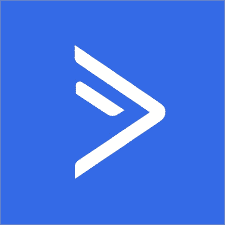
Active Campaign is an app that automates your email marketing so that you have one less thing to worry about for communicating with your loyal clients. It’s also a CRM (Customer Relationship Management) system, which means you can store your email subscriber lists within it and send out newsletters and sales broadcasts via this system.
And if you’re unsure about the platform or feeling nervous about committing, they also offer a free trial and training so that you can test it out and make sure that you’re comfortable using it.
8. Squarespace

Squarespace is an app that is well known for its beautiful website templates. It’s also a popular tool as you can organise a domain name, sort out your eCommerce, create galleries, and analyse your web traffic all in this one space. Whilst there is a free trial, in order to host your website, you will have to pay a yearly fee.
However, many feel this is great value given the 24/7 support and great customisable templates on offer. And if you’re not sure about it, Squarespace allows you to browse their templates and see how you like them before buying a domain and committing.
9. Designrr

Designrr is an online tool that helps you create aesthetically pleasing eBooks. So if you’ve got the content, and want to make the design equally as amazing (and tidy), Designerr cuts down the design process tenfold.
This is another app that is subscription-based, and you’re looking at $29-99 a month depending on the size of your business and the needs of your design. Never fear, though. As always, there’s a 30-day free trial so that you can feel certain before you start paying for the service. I purchased this on special with a one-off lifetime subscription so keep an eye out for any promotions!
10. Xero

Is accounting not your forte? Let me introduce you to Xero – your new business banking best friend. Xero will help you clarify where your cash is coming in (and going out!), and can also help you manage payroll, invoices, projects, and inventory among other things.
It is a paid software but it does allow for a free trial so you’re more than welcome to give it a go before you invest. You can even link it to your business banking and categorise those transactions so you have a real-time view of your cash flow. It also has a feature that allows you to add a ‘pay now’ button to your invoices and can send out automated reminders to help you attain your hard-earned money faster.
Make Technology Your New Best Friend this Year!
The key to successful use of applications in your business is integrating systems. You need to consider the potential for applications to “talk” to each other so that you can create a well-balanced application ecosystem that saves you time and money!
And if you are like me and love the show “Younger”, you’ll realise that you aren’t too old to pull this off. Technology can be your best friend in business if you give it a go.

Don’t feel like you have to do it alone – we would love to help you bring your business operations into 2021! Click here to learn more about working with one of our amazing business coaches!
Have you used any of these apps before? Which ones do you find work best for you? Share it with us in the comments below! xx

Samantha is a Fempire Certified Coach and business leader who is dedicated to helping women to succeed as fempreneurs. She is a process-driven strategist who has visionary problem-solving skills and managed to raise a family of five children while running a successful business.
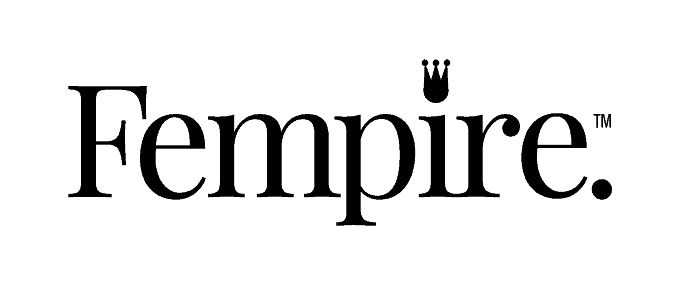




0 Comments