Are you overwhelmed by the sheer number of social media scheduling tools out there?
It seems like more and more companies are popping up every day. Offering to take the work out of posting to your social media.
But which one should you choose – what is the best option?
Like a lot of relationship statuses on Facebook, the answer to that question is complicated. There is no one perfect social media management tool – each has their pros and cons.
There is no one perfect social media management tool – each has their pros and cons.
Think of it as if it was your Cinderella slipper. Hundreds of women tried and failed to make that shoe fit, but for Cinderella. It was perfect (and must have been damn comfortable, given how far she ran in those heels).
So don’t think about it as finding the perfect tool. Instead think about finding what is going to work best for you and your unique business.
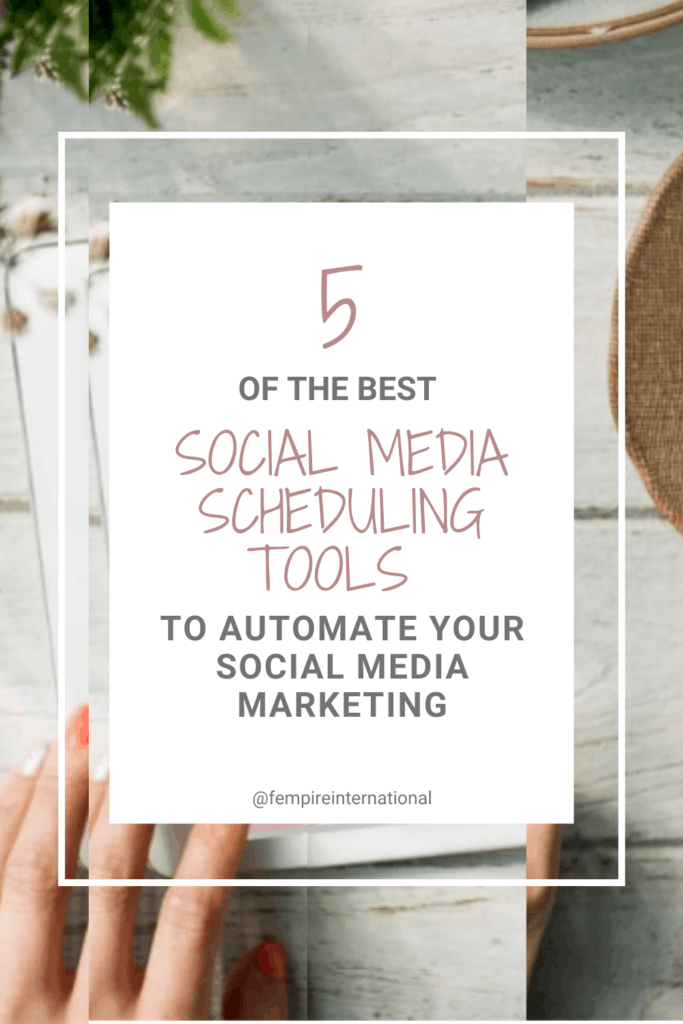
One of my main roles as part of the Fempire team is managing Fempire’s social media. And in my time as social media manager, I’ve used my fair share of social media posting tools.
Now I know that unless you’re a social media manager, finding a scheduling app can be a bit daunting.
So let’s make it simple.
Keep reading, because in this article. I’m going to break down the pros and cons of 5 of our favourite social media scheduling tools. And share my insights on them.
BUFFER
Buffer is one of the more popular scheduling tools out there. It allows you to connect and schedule posts to Facebook, Instagram, LinkedIn, Twitter, and Pinterest. It offers four different plans, including one free option.
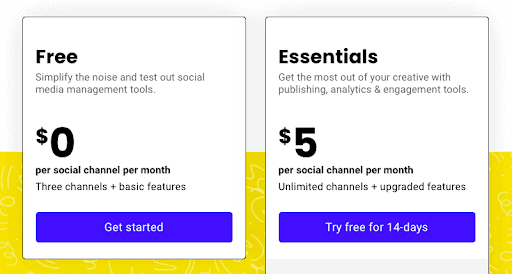
Insights
We used Buffer as our main scheduling app for quite a long time and had few issues with it. The dashboard is beginner-friendly and easy to understand. And even if you’ve never used a scheduling tool before. You should be able to use Buffer without much of a problem. It’s also easy to schedule tweets and pins in bulk in the dashboard, as it includes a drag-and-drop option.
Ultimately I think Buffer is a great beginner’s scheduling tool. The free plan is generous, and the paid plan is a relatively cheap option. However, if you’re looking for more advanced features and analytics, it’s definitely not the best tool on this list.
They’ve also recently changed their pricing plans, and now you pay per social media channel. This is fine if you’re only using Facebook and Instagram. But if you want to schedule to 4 or 5 platforms, it’s going to become very expensive.
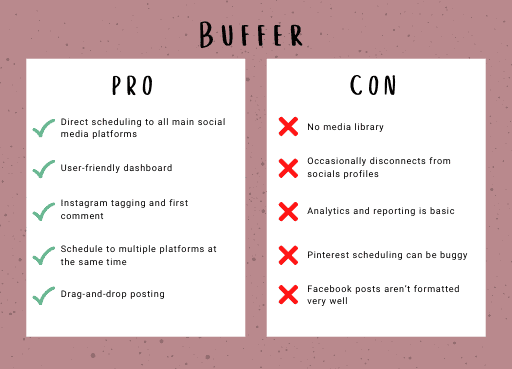
FACEBOOK CREATOR STUDIO
Did you know that Facebook has its own scheduling feature? This one is great for beginners as it’s completely *free, and is a ready-to-use feature for Facebook Business Page managers. And as Facebook owns Instagram, you can also use the Creator Studio to schedule posts and videos to Instagram.
* Free when you set up a Facebook business page.
Insights
Creator Studio is a great scheduling tool for new solopreneurs. Or for anyone that doesn’t feel they’re ready to use a paid version. And just wants to get a feel for what scheduling to social media is all about.
Because it’s a Facebook feature, it’s really easy to use. We haven’t really had any issues using this scheduler in the past. The Instagram scheduling feature is a newer feature, but is very similar to the Facebook scheduler. Creator Studio has the ability to schedule IGTV videos too. Which is great, as a lot of other scheduling tools don’t seem to be able to do this.
Overall, I would only really recommend this tool to beginners. As while it’s free and easy to schedule posts. The platform itself isn’t as intuitive and is subpar to a lot of other tools.
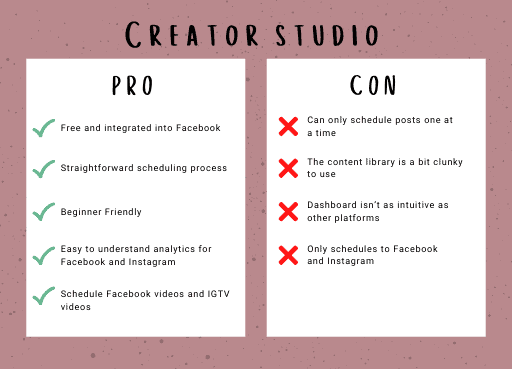
Hootsuite
If you’ve done any research into social media scheduling apps, the name Hootsuite will be familiar to you. Hootsuite is one of the most comprehensive social media management systems out there. It is widely used by both small and large businesses. With Hootsuite you can schedule posts for Facebook, Instagram, LinkedIn, Twitter, Pinterest and YouTube.
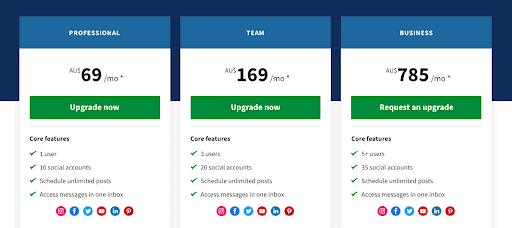
Insights
In my experience, Hootsuite isn’t well suited to beginners or solopreneurs. It is a really comprehensive tool, which makes it overwhelming when you first start using it. The process of post scheduling itself is pretty simple. But as it is a lot pricier than the other social media management tools mentioned in this article. You want to make an effort to use all of its features to their fullest. And I feel that to do that, you need to have a dedicated social media manager on your team. Who has the time to focus solely on building your social media with this tool.
In my opinion, Hootsuite seems better suited for medium and large businesses. As it is a much more expensive and robust system. I don’t think that small businesses would get their money’s worth out of this tool.
So I wouldn’t recommend it for small businesses. As I just don’t think they can take full advantage of all of its features.
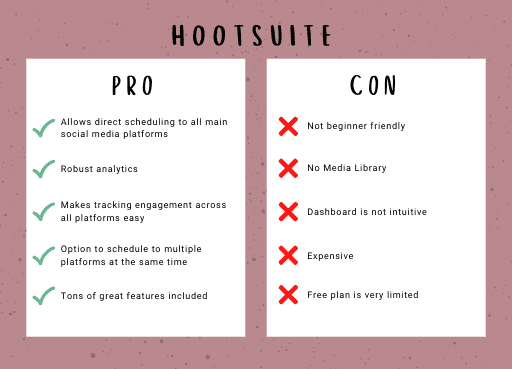
Later
Later is one of the newer scheduling tools and was originally built as an Instagram-specific social media scheduler. However, they now allow you to also schedule to Facebook, Twitter, Pinterest, TikTok, and LinkedIn. Being so focused on Instagram. Later has a lot of features created to help you create aesthetically pleasing posts and is optimised for sharing images, videos and stories.
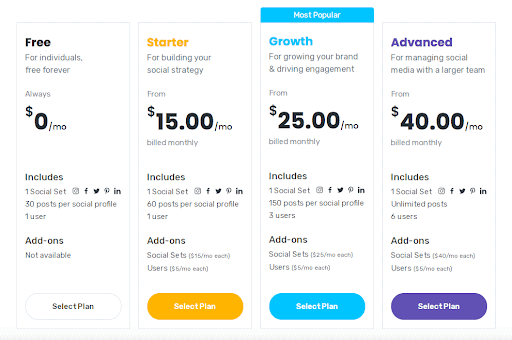
Insights
We currently use Later as our main social media scheduling tool. It has the most user-friendly dashboard of any scheduling tool I’ve used. The media library and calendar feature make it easy to visually track your schedule. We primarily use it to schedule Facebook and Instagram posts. I have had no issues with the platform so far. Later is around the same price as what we used to pay for Buffer. But I much prefer Later’s dashboard as there are more features. Everything is laid out in a more dynamic way. The media library is also a great feature. As you can store all of your future posts there which makes batching much easier.
However, if you primarily post to LinkedIn, Twitter, and Pinterest, this may not be the best option for you. As Later is mainly focused on Instagram. You can only schedule posts that include images. So this limits what you can do with platforms. Like Twitter and LinkedIn, as you can’t post regular tweets or link posts.
Overall, Later is very highly rated and I understand why. However, it’s not ideal for some social media platforms. So keep in mind where your audience is when choosing a scheduler.
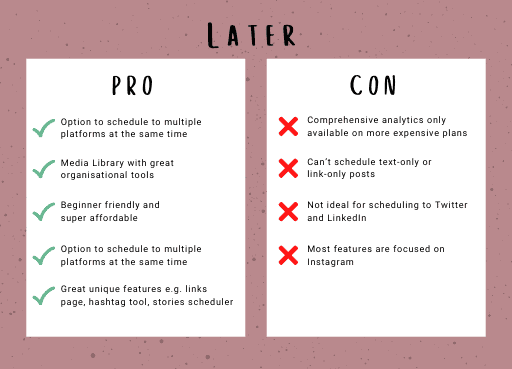
Meet Edgar
Meet Edgar works slightly differently than the other scheduling apps on this list. It was designed so that it not only schedules posts. But can save those posts to be reused as often as you want. One of its other unique features is to trawl the internet for shareable snippets. That it can automatically post to your social media (evergreen content). It was designed with the purpose of helping small businesses. Spend less time on their social media management. And allows you to schedule to Facebook, Instagram, LinkedIn, Twitter, and Pinterest.
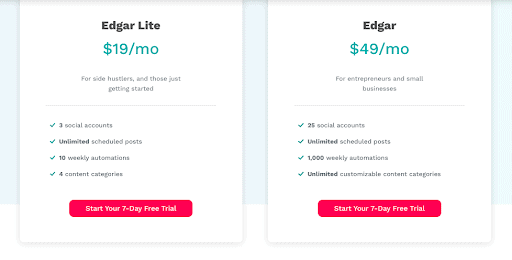
Insights
So, Meet Edgar is quite different from any other scheduling platform I have used. It’s a little bit confusing when you first sign up. The dashboard isn’t the most intuitive. So you definitely have to put some effort into learning the features of this tool. Because of this, I wouldn’t consider this a beginner friendly tool for someone who has never used scheduling software before.
The ability to create evergreen content that can be reused. And pretty much manages itself is a big selling point for the tool. However, I think this could be dangerous for someone who is new to social media. With a tool like this it’s easy to just set and forget. But building a social media presence is as much about engagement as content creation. So no matter how tempting it is. You shouldn’t let a tool like this take all of the work out of it. But as long as you keep this in mind I think Meet Edgar has a lot of potential in helping you grow your social media.
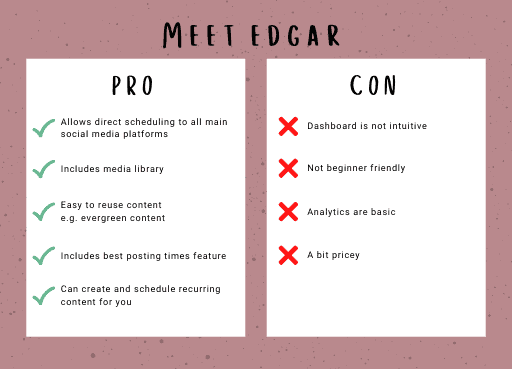
Find a Tool that Works for You
Social media scheduling tools are a godsend when it comes to planning out your content. It saves you tons of time, stress. And worry, and if you’re not currently using one, I strongly suggest that you give it a try.
Social media scheduling tools are a godsend when it comes to planning out your content. #socialmediaschedulingtips Click To Tweet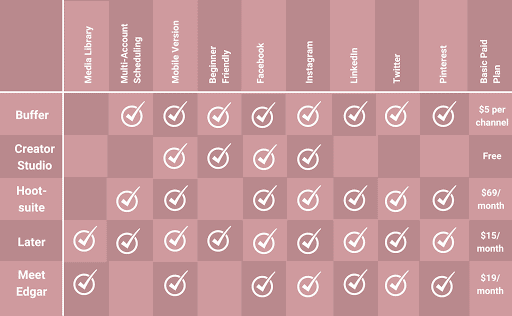
These tools are designed to make your life easier, and help you to better batch your content.
So, if you think you want to give social media scheduling a try, check them out. Most of these companies offer free trial periods. So you can test them out first, weigh up the pros and cons, and find your perfect fit.

And if you use a different scheduling tool not mentioned in the article. We’d love for you to tell us about it, and why you like it, in the comments below!
__________________
Not sure how to get ahead on your social media by batching your content? Read my other Fempire Magazine article: Learn How to Become a Content Batching Queen and Stop Social Media Overwhelm.
Want to learn how to write engaging social media posts. Create stunning graphics, while staying organised and on top of your social media? We’ll teach you how to do just that in our Ultimate Guide to Social Media Content Creation course!

Shelby Baile is a Marketing Assistant at Fempire. While completing degrees in Professional Writing and Public Relations, she discovered a love of writing and has since written content for a number of publications and social media platforms. Shelby enjoys writing in any form and wants to create inspiring content that helps women succeed in their own lives.
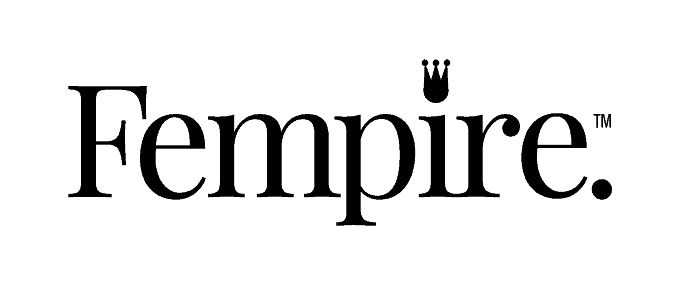




0 Comments
Trackbacks/Pingbacks