Building an engaged social media platform for your small business is no joke.
It’s not something you can set and forget, or half-ass. It takes planning, time, and commitment.
Expecting to grow your social media following while only posting once in a blue moon is like doing a few sit ups and expecting to suddenly develop a six pack – it’s just not going to happen.
You need to put in the work.
You need to be paying attention – and posting something at least every second day.
Now I know I’m coming off a bit like a drill sergeant, but like it or hate it, social media has become an integral part of online marketing.
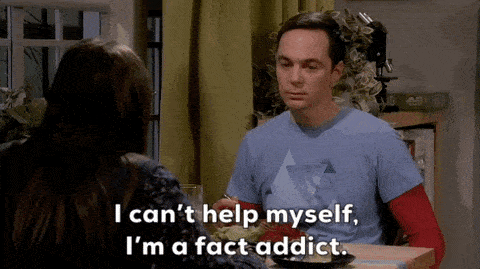
As of 2021, over 53% of the world’s population is now on social media, with about 54% of them using those platforms to search for products and services.
It sounds like a lot to manage, especially for a solopreneur or a small business owner with a million other daily tasks to get to.
Does your current process look something like this:
- Spend 10 minutes to an hour creating/finding an image/video to post.
- Spend the next 15 to 40 minutes writing the perfect caption.
- Spend another 10 minutes scheduling/posting it.
- Repeat it all the next day..
Good news! It doesn’t have to.
Let me introduce you to the world of content batching.
It’s simple – set aside one day every week to batch a week’s (or longer) worth of content and schedule it using a social media management tool.
(If you’re in the market for a social media scheduling tool but are unsure of what will best suit your needs, check out our article: 5 of Our Best Social Media Posting and Scheduling Tools of 2021)
Why Batching Content is Superior
You’ve probably been told that multitasking is a great way to get a lot of things done all at once. We’ve all heard it before. But multitasking is not the be-all of productivity, it is in fact the complete opposite.
Multitasking is not the be-all of productivity, it is in fact the complete opposite.
As Joanne Tombrakos said, “Multitasking is great in the kitchen when you are trying to time the chicken to be ready at the same time as the potatoes. But do not assume it is a great way to manage a workday.”
You need to slow down and work on focusing on one thing at a time.
If you were to ask any social media manager for their number one tip, the chances are they would tell you to schedule time in your calendar to start batching your content.
If you were to ask any social media manager for their number one tip, the chances are they would tell you to schedule time in your calendar to start batching your content. Share on XThis means that instead of spending an hour or two every day planning one post, you set aside a few hours to plan an entire week’s worth of content.
Sounds like a dream right?!
There are even several reported cases of organisational queens, like our CEO Marnie, scheduling up to a month’s worth of content in advance.

But in this article, we’re going to start by focusing on teaching you to batch a week’s worth of content.
Put simply, batching saves you time.
Now, it may seem counterintuitive for me to say that batching content saves time. Because if you add up all the time you spend intermittently, it would equal the same amount of time spent, right? Actually, no…
…so how does batching save time?
Well by blocking out a larger chunk of time and batching your content, once you’re in that zone/flow you’re able to finish everything much faster than if it were broken up over a period of time into many smaller tasks. Because when you’re constantly jumping from one task to another it disconnects the flow and you’d need extra to allow time for readjusting your headspace.
Without a doubt, batching allows you to focus and get in flow.
So while it might be tempting to let your focus wander, you’ll create a much more productive, cohesive – not to mention stress-free – process by batching your content.
While it might be tempting to let your focus wander, you’ll create a much more productive, cohesive – not to mention stress-free – process by batching your content. Share on XSo let’s get to what you really want to know – how to batch your content.
Step 1: Brainstorm Your Content
The most important thing to remember when you start batching your content is that quality is more important than quantity. You need to create content that your customers find valuable and want to engage with.
What would you do if someone you were following started posting lots of pointless images? And if you’ve ever had a friend or family member who decided that Facebook was the perfect place to upload their entire camera roll (including those 20 fuzzy images of their favourite flowerpots) you’ll know what I’m talking about.
Spamming your followers’ feed with a lot of content they’re uninterested in is a good way to lose followers – so it’s important to create purposeful content.
Spamming your followers' feed with a lot of content they’re uninterested in is a good way to lose followers – so it’s important to create purposeful content. Share on XConsider the Three Content Pillars of your Brand
Content pillars are topics that you consistently use to create content for social media. You’ll generally have between 3-5 of these and they will be topics that are tied into your brand identity and the service/product you supply.
For example, Fempire’s pillars are:
- Female Empowerment
- Inspiration for female entrepreneurs
- Business coaching advice and educational tools/tips for small business owners & entrepreneurs
You can see in the below post, how we incorporate these topics into our content.
It allows us to stay on brand, and maintain a consistent voice and message. They are also a great starting point for creating content and keep us from floundering about what to post.
Ask Yourself
If you’re still unsure about what sort of content you should be posting on social, ask yourself these questions:
- What questions do my customers always ask?
- How can I share my expertise with my followers?
- How can I showcase my brand in an authentic way?
Social Media Marketing Campaigns
If you are planning to run any marketing or promotional campaigns (and you should be), you need to take them into account when planning and batching your content.
What sort of social media promotions are you going to run? Think about the content and timing of your promotions and make sure you incorporate them into your plans when batching your content.
Celebrate Special Days
One of the easiest things you can do when batching your content is batch your special day content. There are the obvious days that most of us celebrate, like Christmas and Easter, that you will want to acknowledge on your social media.
However, there are a ton of other special days that you can also celebrate too, depending on your brand. For example, Fempire is a feminist brand and franchise business, so we like to celebrate holidays like International Women’s Day and Franchise Appreciation Day on our socials.
Make a list of all of the special days that you want to celebrate throughout the year, add them to your calendar and when you start creating, batch them all together.
Candid Moments Matter
Try and get into the mindset of recognising good photo opportunities. A good brand is one that shares some of its more authentic, personal moments with its audience. And if you get into the habit of taking these sorts of photos regularly, you can sprinkle them in when you’re batching your content.
A good brand is one that shares some of its more authentic, personal moments with its audience. #contentmarketing Share on XJust remember not to overdo it and post too many of these types of photos. Your candid brand photos are the sprinkles on top of the sundae that is your social media. They make it more fun and interesting but they shouldn’t be your main focus.
Step 2: Choose/Create Your Visual Media
If the social media posts you’re batching don’t include any visuals, you can skip this step, however, I would strongly recommend that you do use photos/graphics/videos in most of your posts. One study by Brain Rules suggests that when people hear information, they only remember about 10% of that information 3 days later. But if that information is paired with an image, they are more likely to remember at least 65% of it.
When people hear information, they only remember about 10% of that information 3 days later. But if that information is paired with an image, they are more likely to remember at least 65% of it. Share on XSo creating on-brand, attractive visuals is important. And when you batch content you create a consistent flow within your images that you could not achieve otherwise.
And you don’t have to be a graphic designer to create eye-catching images. Use a platform like Canva to create on-brand images and graphics. Some Social Media platforms themselves can be quite useful – Instagram allows you to create reels, boomerangs, and IGTV videos in-app that can be downloaded and stored for later use.
It’s also a good idea to compile all of your future content in one easy to access place. This might be a folder in your Google Drive, a Trello board, or a media library within a social media scheduling app like Later.
We use a Trello board to store our batched social media posts as well as photos and images we plan to add to our social media calendar. Here is an example of our Social Media Ideas board.
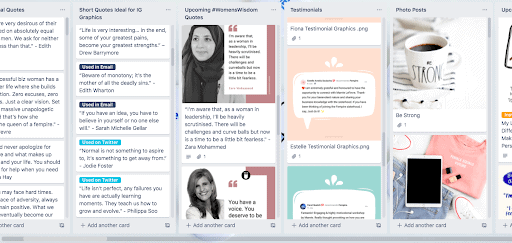
When you have a media library it makes batching content surprisingly simple – and speedy.
Step 3: Draft up your Copy
The most important – and often time consuming – part of batching your social media content is writing out your copy. It’s at this point that you need to schedule in some time to block out any distractions and find a comfy spot to write.
The most important – and often time consuming – part of batching your social media content is writing out your copy.
But before you start writing it’s important to create a straightforward organisational system where you can plan out your posting schedule.
This is called your Social Media Calendar. You might use Google Sheets or Docs, Trello or something similar. We use Trello as it’s easy to store graphics, organise your schedule, and draft up copy for individual pieces of content.
It’s super easy, and a straightforward way to stay organised.
Not sure what it should look like? Here’s an example of our Social Media Calendar.
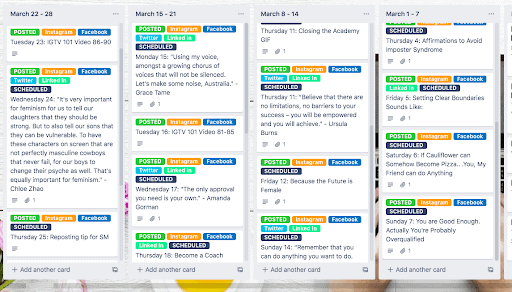
If planning and creating calendars isn’t really your thing, grab our Magical Marketing Calendars training. It includes several calendar templates, including a social media calendar template!
Formatting Captions
If you struggle with what to write in your captions, here’s a simple format to inspire you.
- The Hook: Start with a statement or question that catches your readers attention. A great hook will be emotive and will encourage them to read more.
- The Point: You don’t have time to ramble in a social media caption. You’ve hooked their attention, now you need to get to the point. What is the purpose of this post? What is the graphic about? Share your thoughts and feelings.
- The CTA (Call to Action): Not every social media post needs a call to action, but they are great at boosting engagement. What next step do you want them to take? You might ask them to share their thoughts in the comments, save your post, follow a link, etc.
- The Hashtags: Hashtags are an important search tool, and you need to be using them if you want to be discovered by new followers on platforms like Instagram and Twitter. As a general rule, they should always be at the bottom of your caption (or posted as a comment), and the number of hashtags you should use varies between platforms.
When drafting your captions, use an authentic, on-brand tone. And make sure that you optimise each caption for their intended social media platform. Even if you’re planning on posting something to both Instagram and Facebook, it’s easier to edit your caption to suit each platform before you go to schedule/post it.
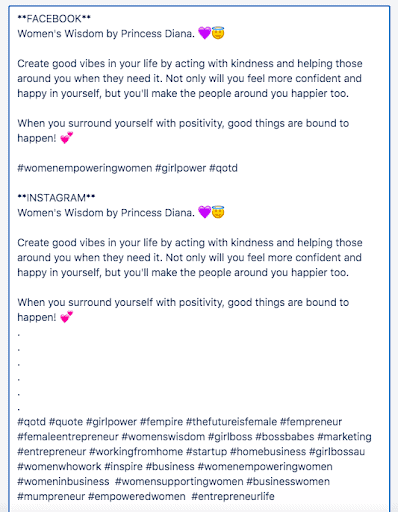
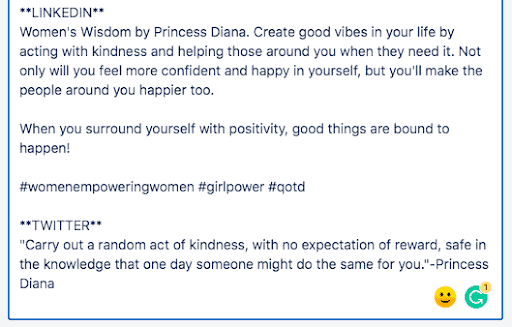
Take the screenshot above for example. It’s the same caption, however, I’ve edited it to optimise it for both Facebook and Instagram. Can you see the differences?
Here are a couple of important differences to also remember in order to optimise your captions for individual platforms.
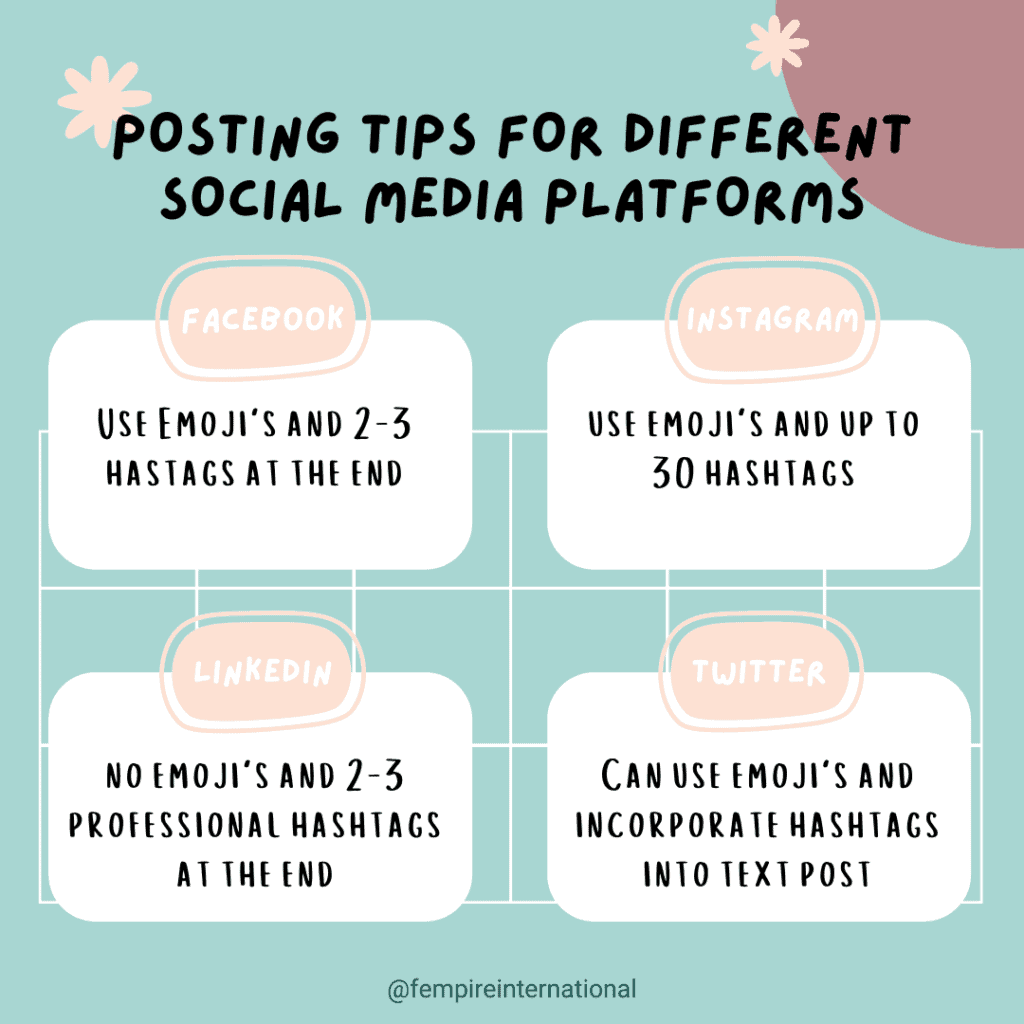
Step 4: Schedule your Posts
Once you’ve drafted up a week’s worth of posts, you are finally ready for the last stage in the batching process – and that is scheduling your posts!
If you own a small business and plan to post to social media regularly (and if you’re reading this you obviously do), you need to be using a scheduling tool.
Running a business is stressful enough without having to remember to write and post content to all of your social media platforms every day.
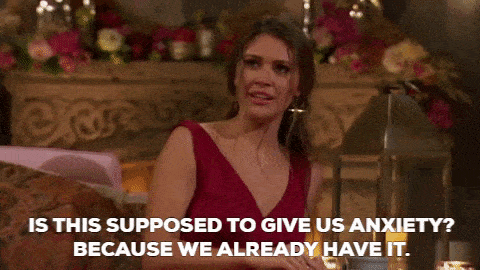
And by scheduling your posts in advance, you’ll spend much less time on (and hating on) your social media.
There are a lot of scheduling tools online to choose from – both paid and free.
Some of our favourite scheduling tools at Fempire are Later, Buffer, Hootsuite, Creator Studio, and Meet Edgar. If you want to learn more about these specific scheduling apps and what we think of them, check out my article: 5 of Our Best Social Media Posting and Scheduling Tools of 2021.
Make sure that you do some research into different options, as each tool is slightly different and may not offer scheduling to every platform. You also need to think about what sort of features you want as each tool offers unique features that you may consider a priority.
Consider:
- Which platforms do you want to schedule to and how many?
- Will you need a paid plan?
- What sort of analytics will you need e.g. best posting times, likes, reach etc
Once you’ve chosen your scheduling app and started scheduling, remember to stay organised. When you’re scheduling a lot of posts in bulk, it can become confusing. The easiest way to overcome this is to make a note of, or label posts as you schedule them.
When you’re scheduling a lot of posts in bulk, it can become confusing.
As we use Trello, we label individual posts as we schedule them in order to reduce mistakes. This may be the last step in the process, but that doesn’t mean you can lose focus. Pay attention to scheduling dates and times.

And make sure that you are scheduling times when both you and your followers are online. If you want your posts to reach more people you need to respond to comments and engage with your followers online. You get bonus points if this engagement happens within half an hour of posting.
What a Timesaver!
Now you can sit back and bask in all of that extra time you have, while your social media almost runs itself.

Remember to start off small when you start batching content. Start by batching one week’s content and get into a habit before you move onto bigger batches, so as not to overwhelm yourself.
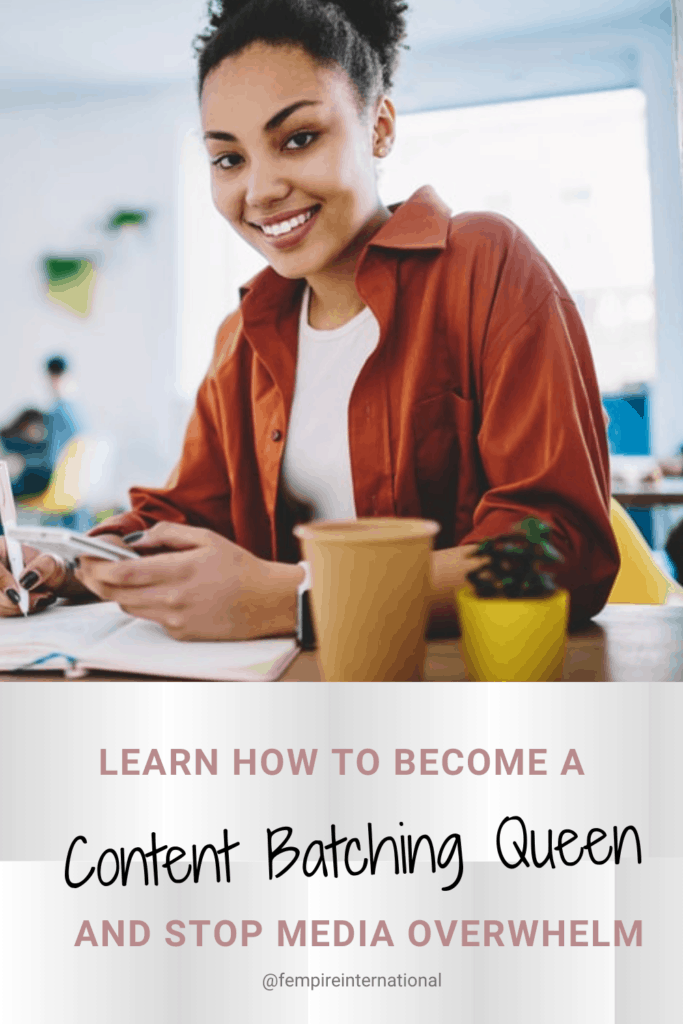
The process is simple:
- Brainstorm Your Content
- Choose/Create Your Visual Media
- Draft up your Copy
- Schedule Your Posts
Girl, you’ve got this!
Now get out there and start batching!
______________________
And if social media is just not your jam, and you feel like you need a bit more help, we’ve got you! You can learn how to master the complete content creation process for social media in our Ultimate Guide to Social Media Content Creation online training course.
If you have any questions or comments about this article, please leave a comment. After all, we’re here to help! And don’t forget to check out our article on social media scheduling tools: 5 of Our Best Social Media Posting and Scheduling Tools of 2021.

Shelby Baile is a Marketing Assistant at Fempire. While completing degrees in Professional Writing and Public Relations, she discovered a love of writing and has since written content for a number of publications and social media platforms. Shelby enjoys writing in any form and wants to create inspiring content that helps women succeed in their own lives.
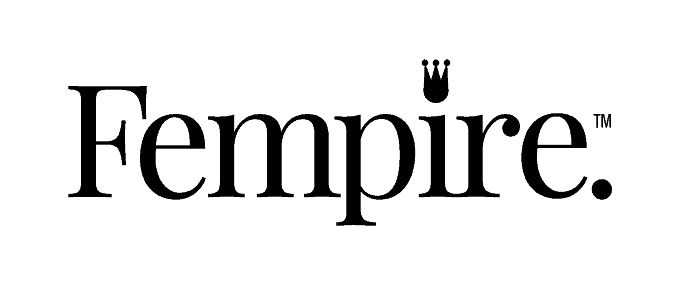

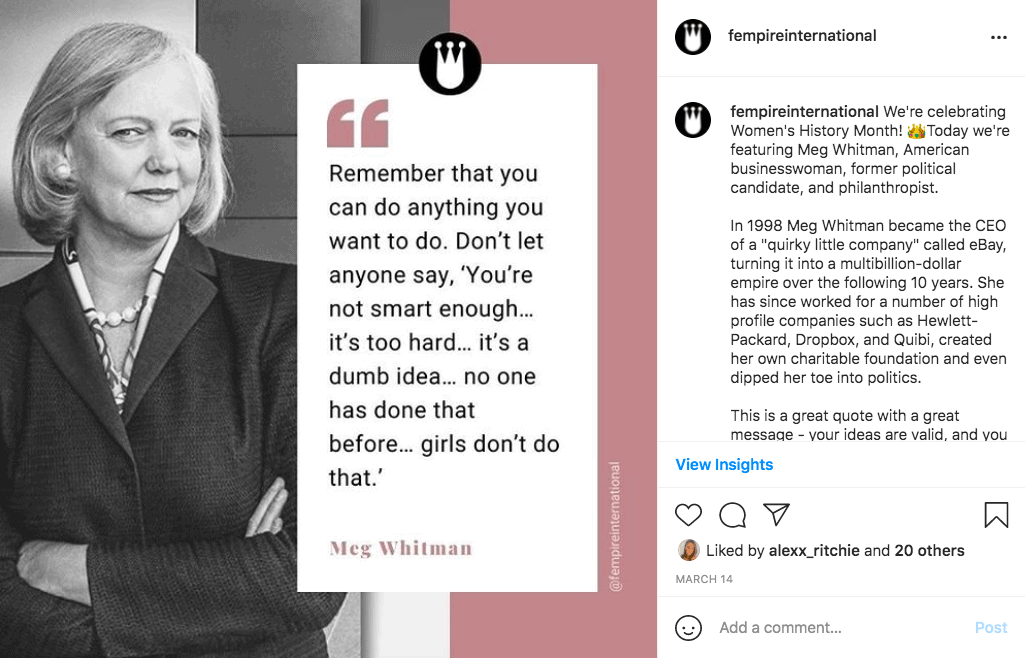
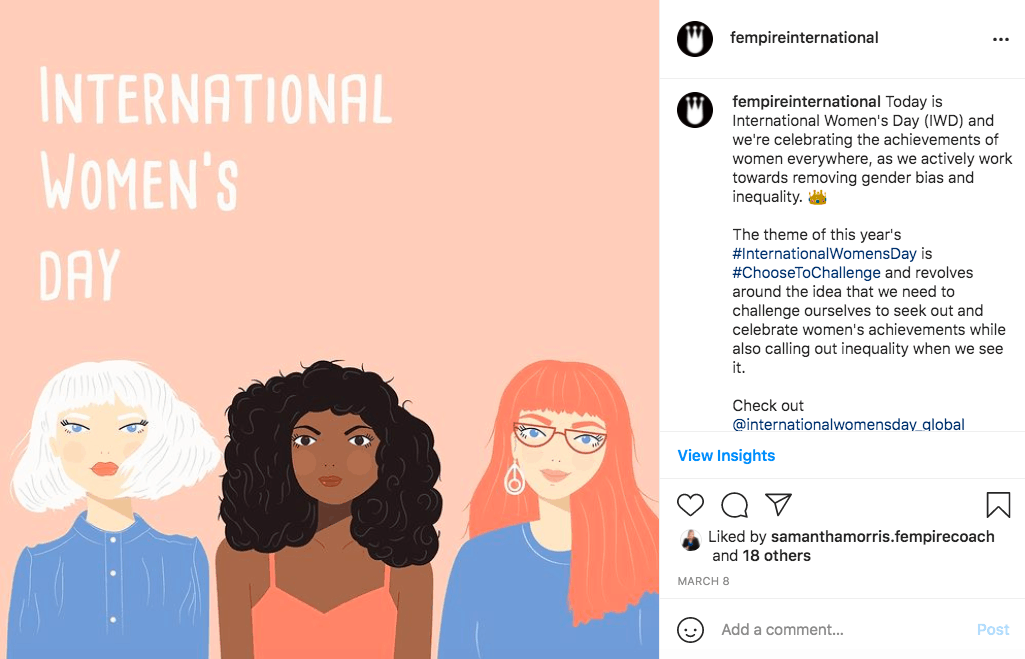
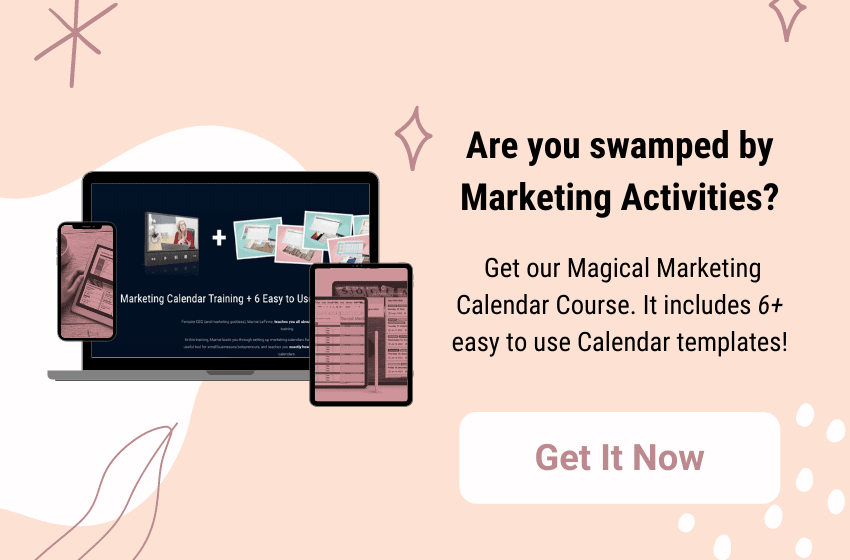
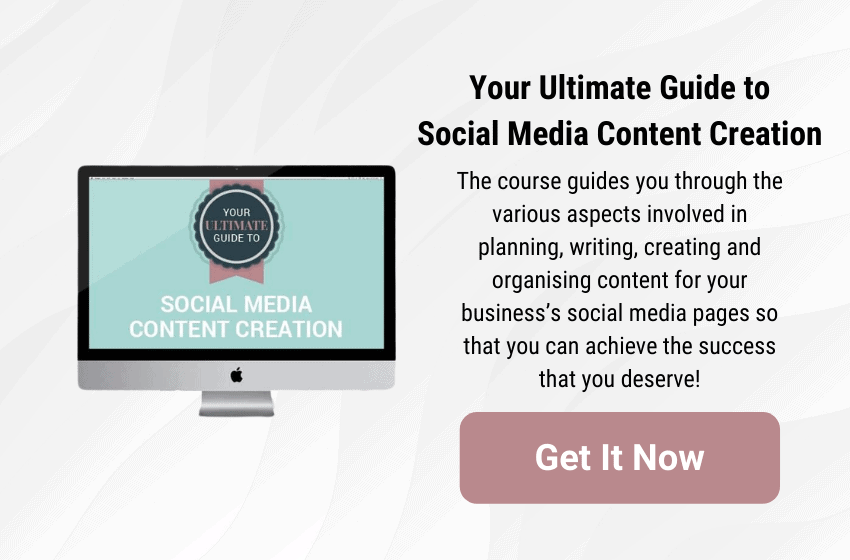



Batching social media content & other time saving strategies awards us opportunities to grow, reduce overwhelm & provide valuable content. Thanks for sharing such great wisdom & gentle nudge to keep us on track.